Crossmint/mcp-crossmint-checkout
Built by Metorial, the integration platform for agentic AI.
Programmatic purchase of items
Generate receipts
Handle tax collection
Support for returns and refunds
Expedited shipping handling
Interact with e-commerce inventories
Server Summary
Crossmint Checkout MCP Server
Crossmint's Checkout allows programmatic purchase of physical and virtual goods and services, with programmable money. It enables your AI agent to reliably purchase over 1 billion items, without any cost overhead, nor hassle and unreliability of having to use virtual debit cards and browser use to pay in online forms.
If your agent can obtain an item SKU/identifier, this API can let it buy it.
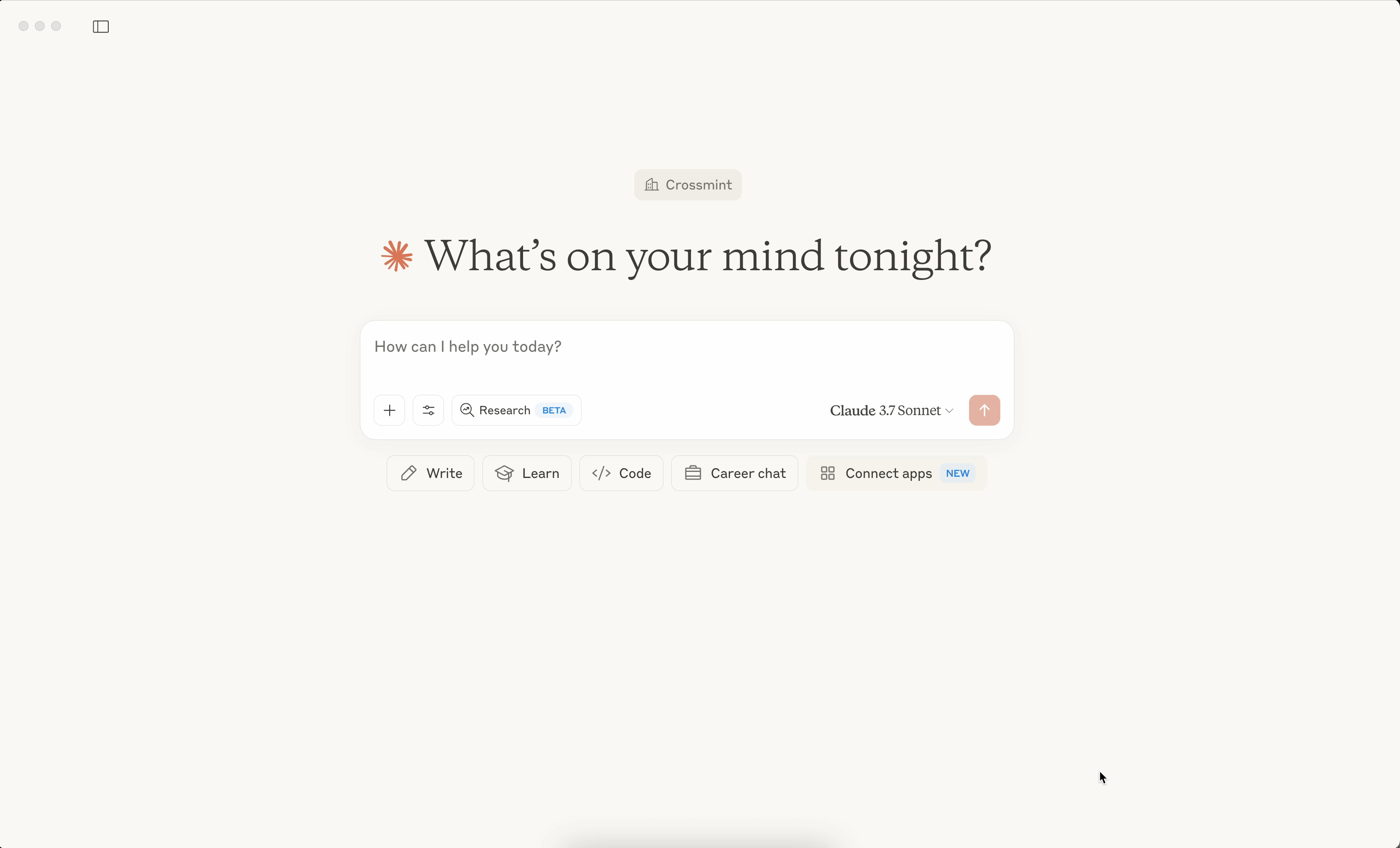
Capabilities
This MCP server takes an item identifier (from URL to SKUs) and allows you to execute a purchase of it in a single API call.
These purchases are real:
- The item is delivered with expedited shipping
- A receipt is generated
- Sales tax is properly collected
- Returns and refunds are allowed
Available Inventory
- Amazon (US only)
- Prime shipping included
- Shopify (Global)
- Buy anything from any shopify store
Coming soon:
- Flights
- Hotels
- Dining
- Tickets
How are purchases paid
This MCP server is configured to perform purchases with Crossmint credits. Please contact us if you are interested to learn more. To use USDC instead of credits:
- Change TOKEN variable to "usdc" in src/index.ts
- Change the CREDIT_TOKEN_ADDRESS to the USDC address on ethereum
0xa0b86991c6218b36c1d19d4a2e9eb0ce3606eb48
How to get a company treasury wallet
Crossmint will create a wallet for your company and share with you the wallet address.
How to get credits
Crossmint will securely transfer credits to the company wallet. The company will then be able to transfer credits to agent wallets whenever agents want to top up their wallet or complete a transaction.
Setup
-
Clone the repository
git clone https://github.com/Crossmint/mcp-crossmint-checkout.git cd mcp-crossmint-checkout -
Install dependencies
npm install -
Create .env file
cp .env.template .env -
Obtain Crossmint API key
- Login to Crossmint Console and navigate to Integrate > API Keys > Create new server key
- Select scopes:
orders.create,orders.read,wallets:transactions.create,wallets.create,wallets.read,wallets.balance:read. - Copy API key and paste it in your .env file
-
Fill in user & delivery information
Specify the user's id as well as their name, shipping address, and email in the .env file. Also make sure to fill in your company's wallet address.
-
Test vs. production
Keep the
ENVvariable in your .env file to "test" so you can test orders. Change it to "prod" to complete real orders. -
Generate an agent wallet
npm run generate-agent-wallet -
Transfer credits to agent wallet
To transfer 5 credits from the company's wallet to a user identified via userId "johnjoe", run the following
npm run transfer-credits -- 5 johndoeIf instead you uniquely identify users via email, you can adjust the user locator in
generate-wallet.jsandcredit-transfer.js -
Update Claude's configuration
npm run update-claude-config -
Build the project
npm run build -
Run the server
npm run crossmint-checkout
Use it with Claude
Ask Claude to:
- Describe the product you are looking for and ask for its Amazon.com link, i.e. "I'm looking to buy non-flavored LaCroix sprankling water! Can you look up available listings on Amazon and find something under $5? Share the Amazon link when you are done."
- Ask Claude to buy it for you, i.e. "Buy this https://www.amazon.com/Sparkling-Naturally-Essenced-Calories-Sweeteners/dp/B00O79SKV6"
- Check your email for the purchase receipt
Tools
-
create-orderCreates a new order for a specified product. Amazon products are specified as 'amazon:' or 'amazon:', while Shopify products as 'shopify::'.Example Prompt:
"Buy me this https://www.amazon.com/Sparkling-Naturally-Essenced-Calories-Sweeteners/dp/B00O79SKV6"
-
check-orderChecks the status of an existing order.Example Prompt:
"What's the status of my order?
-
get-usd-balanceGets the USD balance of the wallet.Example Prompt:
"What's my wallet's balance?"
Support
Reach out directly to Crossmint via [email protected] with any questions.