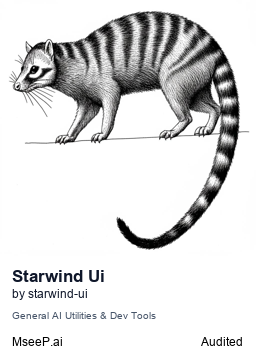Starwind UI/starwind-ui-mcp
Built by Metorial, the integration platform for agentic AI.
Project initialization
Component management
Documentation access
Package manager detection
LLM data fetching
Server Summary
Starwind UI MCP Server
A TypeScript implementation of a Model Context Protocol (MCP) server for Starwind UI, providing tools to help developers work with Starwind UI components when leveraging AI tools like Claude, Windsurf, Cursor, and more.
Quick Start
Using npx
Instructions to set up your IDE to use a local MCP server vary by IDE. Here are examples for different platforms:
Windsurf:
{
"mcpServers": {
"starwind-ui": {
"command": "npx",
"args": ["-y", "@starwind-ui/mcp"],
"env": {}
}
}
}
Cursor:
{
"mcpServers": {
"starwind-ui": {
"command": "npx",
"args": ["-y", "@starwind-ui/mcp"],
"env": {}
}
}
}
Claude Code:
{
"mcpServers": {
"starwind-ui": {
"command": "npx",
"args": ["-y", "@starwind-ui/mcp"],
"env": {}
}
}
}
Detailed instructions:
Installing via Smithery
To install Starwind UI MCP Server for Claude Desktop automatically via Smithery:
npx -y @smithery/cli install @starwind-ui/starwind-ui-mcp --client claude
Available Tools
| Tool Name | Description |
|---|---|
init_project | Initializes a new Starwind UI project |
install_component | Generates installation commands for Starwind UI components |
update_component | Generates update commands for Starwind UI components |
get_documentation | Returns documentation links for Starwind UI components and guides |
fetch_llm_data | Fetches LLM data from starwind.dev (rate limited, with caching) |
get_package_manager | Detects and returns the current package manager information |
What is MCP?
The Model Context Protocol (MCP) is a protocol for extending AI capabilities through local servers. This implementation provides Starwind UI-specific tools to enhance AI assistant capabilities when working with Starwind UI. For more information about MCP itself, please visit the official documentation.
Features
- Tool-based Architecture - Modular design for easy addition of new tools
- Starwind UI Documentation Tool - Access documentation links for Starwind UI components
- Package Manager Detection - Detect and use the appropriate package manager (npm, yarn, pnpm)
- LLM Data Fetcher - Retrieve Starwind UI information for LLMs with caching and rate limiting
- TypeScript Implementation - Built with TypeScript for better type safety and developer experience
- Standard I/O Transport - Uses stdio for communication with AI assistants
Development
This project is set up to use PNPM for package manager for development purposes. If you are not using pnpm, you will need to update the package.json file with the appropriate package manager commands you need.
Project Structure
src/
├── config/ # Server configuration
│ └── settings.ts # Configuration settings
├── tools/ # MCP tools implementations
│ ├── index.ts # Tool registration
│ └── *.ts # Individual tool implementations
├── utils/ # Utility functions
└── server.ts # Main MCP server implementation
Adding New Tools
To add your own tools to the server:
- Create a new tool file in the
src/tools/directory - Register the tool in
src/tools/index.ts - Enable the tool in
src/config/settings.ts - Rebuild the server with
pnpm build - Restart the server with
pnpm start
License
MIT License - See LICENSE file for details.