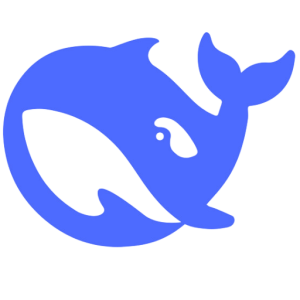
Connect Integrations to
Deepseek
Build advanced AI agents with Deepseek. Connect 600+ integrations, automate workflows, and deploy with ease using Metorial.
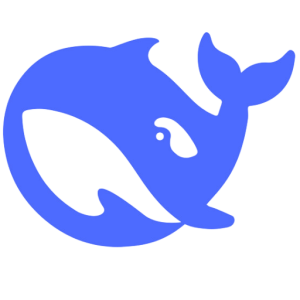
Build advanced AI agents with Deepseek. Connect 600+ integrations, automate workflows, and deploy with ease using Metorial.
Metorial seamlessly integrates with Vercel's AI SDK, giving your AI applications instant access to over 600 integrations. This guide will walk you through setting up Metorial with the AI SDK.
First, install the required packages:
npm install @metorial/ai-sdk metorial ai
Here's a minimal example to get started:
import { metorialAiSdk } from '@metorial/ai-sdk';
import { Metorial } from 'metorial';
import { generateText } from 'ai';
const metorial = new Metorial({
apiKey: process.env.METORIAL_API_KEY
});
await metorial.withProviderSession(
metorialAiSdk,
{
serverDeployments: [process.env.SERVER_DEPLOYMENT_ID]
},
async session => {
const result = await generateText({
model: yourModel, // your AI SDK model
messages: [{ role: 'user', content: 'What integrations are available?' }],
tools: session.tools
});
console.log(result.text);
}
);
Power your Deepseek AI agents with Metorial's extensive integration library featuring over 600 tools and services. Our MCP-powered platform makes it incredibly simple to connect Deepseek models to the APIs and services your applications need. With Metorial's TypeScript and Python SDKs, you can add integrations to your Deepseek-based agents in just a couple of lines of code, eliminating weeks of custom integration development. Whether you're building code assistants, data analysis tools, or intelligent automation with Deepseek's advanced models, Metorial provides instant connectivity to productivity tools, databases, communication platforms, and more. Our open-source, developer-first approach means you maintain full control while we handle the complexity of authentication, rate limiting, error handling, and API versioning. Focus your engineering resources on creating unique AI experiences rather than maintaining integration code. Join the growing community of developers who trust Metorial to handle their integration needs while they concentrate on innovation and delivering value to their users.
Metorial provides developers with instant access to 600+ MCP servers for building AI agents that can interact with real-world tools and services. Built on MCP, Metorial simplifies agent tool integration by offering pre-configured connections to popular platforms like Google Drive, Slack, GitHub, Notion, and hundreds of other APIs. Our platform supports all major AI agent frameworks—including LangChain, AutoGen, CrewAI, and LangGraph—enabling developers to add tool calling capabilities to their agents in just a few lines of code. By eliminating the need for custom integration code, Metorial helps AI developers move from prototype to production faster while maintaining security and reliability. Whether you're building autonomous research agents, customer service bots, or workflow automation tools, Metorial's MCP server library provides the integrations you need to connect your agents to the real world.